After news broke that nearly every processor in your computers and mobile devices was vulnerable to attack thanks to two security flaws—Meltdown and Spectre—companies like Microsoft and Google have released patches to shore up the security of their respective operating systems and devices. Apple is now joining the party, releasing a statement about its affected devices and instructing its users to update their devices.
How to Update Your Devices
To keep your Apple products secure and protected from the Meltdown flaw exploiting the way processors optimize performance, make sure you’re updated your devices accordingly.
macOS: Ensure your Mac is up to date by hitting the apple in the top left of your menu, selecting About This Mac, and checking if your version number reads macOS 10.13.2 or greater. If not, just hit the Software Update button below the summary of your Mac’s system information.
iOS: Update your iOS device to iOS 11.2 by visiting your Settings > General > Software Update. Ensure your iOS device has a 50% charge (or is plugged in) before updating to reduce the risk of running out of juice during an update.
Apple TV: You can update your Apple TV to tvOS 11.2. Visit Settings > System > Software Updates to check if you’re up to date, and follow Apple’s instructions on updating older Apple TV devices.
Apple Watch: Apple says your Apple Watch isn’t affected by the flaw, so you can rest easy on that front.
Spectre Updates are Coming Soon
While the Spectre flaw is more difficult to protect against, Apple says it will be updating its Safari browser to protect users from particular exploit techniques on macOS and iOS. tvOS and watchOS will receive updates as Apple tests methods to protect its products from the Spectre security flaw.
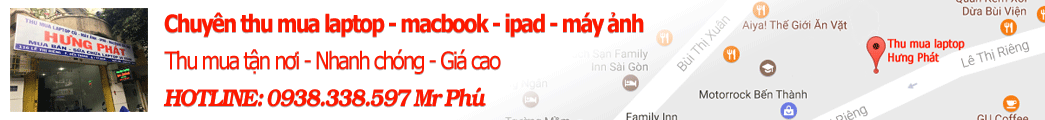 Thu mua laptop Hưng Phát Thu mua laptop cũ giá cao, thu mua laptop tận nơi tại thành phố Hồ Chí Minh
Thu mua laptop Hưng Phát Thu mua laptop cũ giá cao, thu mua laptop tận nơi tại thành phố Hồ Chí Minh

